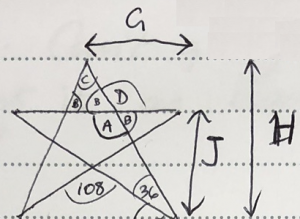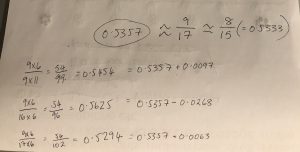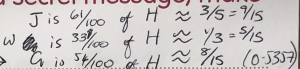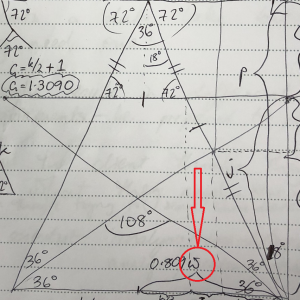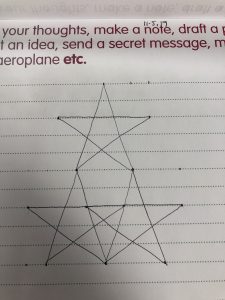I wrote this post recently about some idle maths I did while trying to doodle regular pentagons and pentagrams.
My parents (both mathematicians) were immediately interested, and started trying to create pentagons on paper via origami.
We found these videos on YouTube and had fun making the apparent regular pentagon and pentagram, but discovered the maths was slightly out, and they weren’t quite regular. As my dad said, “The cosine of the double angle (that’s the first one you make) is 1/square root of 10, but it should be 1/4(root 5 – 1). So the actual angle, which should be 72 degrees, is … (gets out old Casio calculator, dusts it, Oh it’s dead, my phone’s not charged, where’s the calculator on my computer?) … oh, you do it. It would be right if the square root of 5 was 2.200 instead of 2.236.”
I had a dim memory that I was taught how to fold a pentagon from an A4 sheet when I was doing my maths teacher training. I went hunting in some folders in a corner of my study, and found this:
Start with a sheet of A4 and fold along the diagonal:
Now fold that in half along a vertical axis:
You now have a new slanted fold across the middle:
Fold along this new fold:
You’re now going to create two new folds on either side:
You’ll do this by bringing the edges into the centre:
Turn it over to get a slightly better view of the pentagon:
Whether this is really a regular pentagon, I don’t know, I haven’t tried to do the maths yet.
It’s an exercise for the reader!
Edit: Look away now if you want to work it out for yourself…
According to my dad, “No, that’s not a regular pentagon. The angle at the top has cosine —1/3 but it ought to be — (sqrt{5} — 1)/4. Close, but …”
Also Colin Wright (@ColinTheMathmo) spotted that “It’s very close, but the angle where the first corners are folded to meet is not 108 degrees.”
So if you want to make something that looks like a pentagon, the above solution is pretty neat.
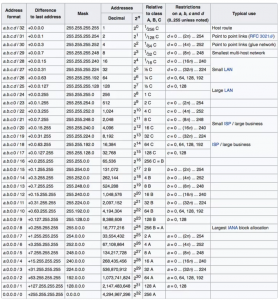
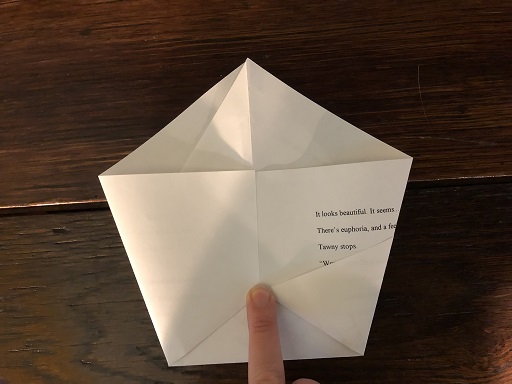
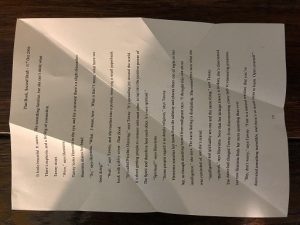
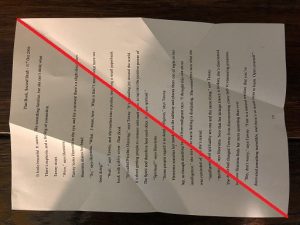

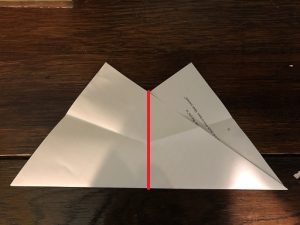

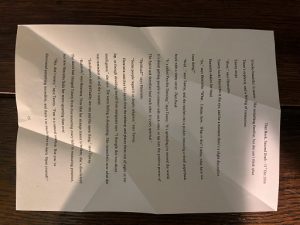
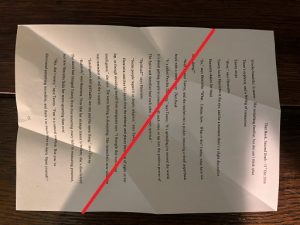


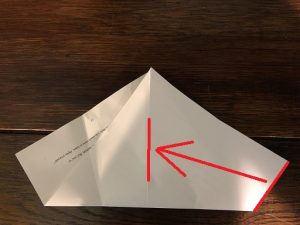


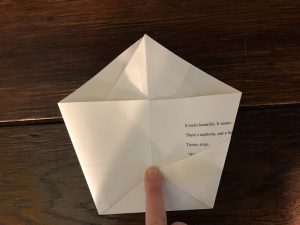
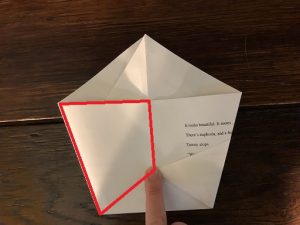
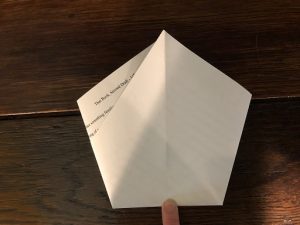
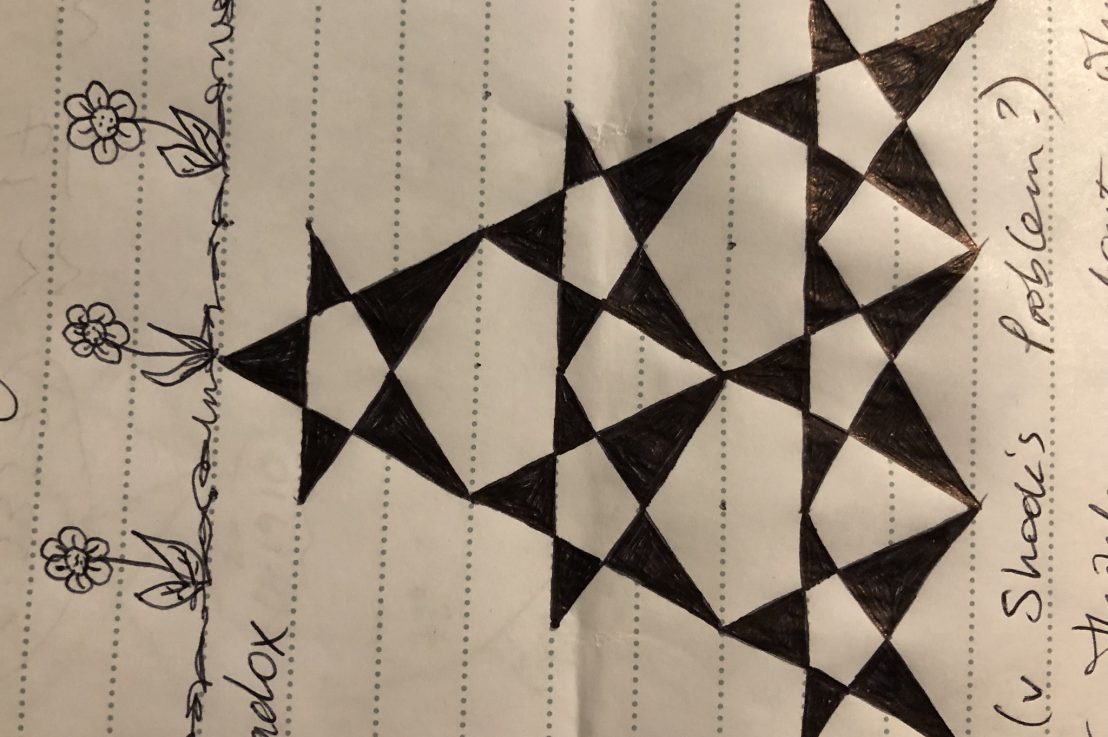
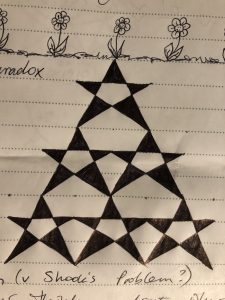

 ).
).