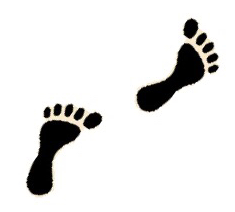Problem:
- You are in an Excel cell, or you are in an input in the chart wizard.
- You try to use the arrow keys to move around the text within a cell.
- Unexpected stuff occurs. Particularly in the chart wizard, where you get a load of garbage inserted into your formula.
Solution:
Press F2!
Amazing. This has transformed my life.