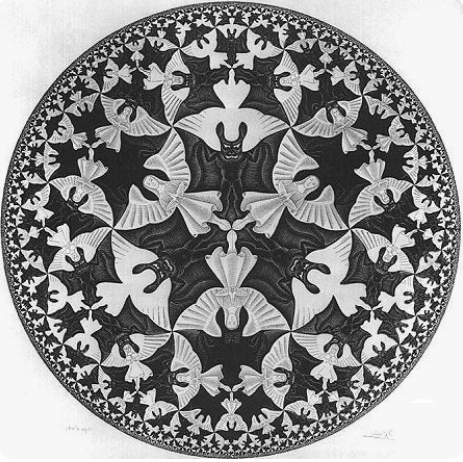I’m an independent technical coach, with 25+ years of software engineering experience, offering a variety of services.

I’m most effective at the things I love the best, and these are detailed below. I’ve worked with a variety of groups and individuals, and you can see many recommendations on my LinkedIn profile. Please do contact me if you’d like to start a conversation about how I can help you and/or your organisation.
Things I love to do:
1. Help technical leaders handle the stresses and strains of technical leadership, via one-to-one and group coaching, and my hugely popular workshop – How to handle the ‘technical’ in technical leadership.
2. Help teams improve their software engineering practices, particularly in areas such as Test Driven Development, refactoring, continuous integration and collaborative working practices. For instance, the Samman Technical Coaching technique developed by @EmilyBache.
3. Keynote / speak at public and private events, on a wide variety of topics relating broadly to (a) good engineering practices, and (b) how we can look after each other. For instance, my talks at @SDDConf, @JoyOfCoding, @GOTOCon and @TheLeadDev.
For topics past and upcoming, see my events page. You can also see videos here.
4. Run workshops, coding retreats and online training on practices such as TDD, refactoring and collaborative working. For instance, my “Building Robust Maintainable Software Using genAI” and “How to Handle the Technical Part of Technical Leadership” courses for Trifork Academy, or my online quality code bootcamp and refactoring trainings for O’Reilly.
See my events page for more details.
5. Writing. My report on trunk-based development and continuous integration was published by @OReillyMedia in June 2023, my article on refactoring is published on Martin Fowler’s site, and there will be more to come.
6. Podcast hosting. For 12 months in 2021/2022, I hosted the Making Tech Better podcast, where I published fortnightly interviews with industry experts on the topic of improving software delivery. In 2024/2025, I hosted The Street Pianist podcast. I am interested in finding a new podcast to work with!